Free Tool Format Text in LinkedIn Post : Bold, Italics & More
![Mastering Format Text in LinkedIn Post : Bold, Italics & More [+ Free Tool]](https://litextformatter.com/wp-content/uploads/2025/03/Feature-Post-2.webp)
How to Format Text in LinkedIn Post: A Guide to Bold & Italics
One of the most important skills to make your content shine is to Format text in LinkedIn post. Utilizing fonts, bold, italics and other style changes helps to make your point and improve writing patterns by being read more easily and many times, more compelling. Correct formatting will make your message clear, engaging, and pleasant to the eye, and that can greatly help with visibility, not just professionally but in terms of career growth too.
In this article, we’re going to look at different formatting options on LinkedIn, from bold to italics, from underlined to more. We’ll also discuss various formatting tools that will make it easy for you to improve your LinkedIn posts. You’ll be aware of how to format it properly and make the best out of your posts after reading this guide.
What is a Format Text in LinkedIn Post?
Format text in a LinkedIn post refers to the use of different text styles to enhance readability and engagement, such as fonts like bold, italics, underlined, etc. Like for example, bold highlights the important parts, and italics make certain important words. Now, It’s something that you must do if you want to increase your chances of getting noticed as It’s going to help in structuring your post and also making it more readable.
What are the Different Types of LinkedIn Posts Format?
LinkedIn provides multiple post formats through which users can break the ice and interact with their audience successfully. 8 Different LinkedIn post formats are discussed below.
Text-Only Posts
A compelling method to share raw thoughts, personal stories, or industry insights to ignite meaningful discussions. Text-only posts, when accompanied by a hook so provoking you should read on, compel us to engage more deeply without distraction.
Image Posts
A good image is even sufficient to stop the scroll, bring instant attention, and via powerful visual storytelling, whether it be an infographic, behind-the-scenes shots, or a candid moment, you make your message pop.
Video Posts
Short or long, video adds a human aspect that can make your content come alive. Whether sharing quick tips or behind-the-scenes content, videos can enhance engagement with your viewers while building trust.
Polls
Polls are quick, interactive, and engaging—giving you the ability to gauge your audience’s sentiments in real-time. They invite inclusion and can be a great tool for starting conversations or for validating ideas.
LinkedIn Articles
If you have unique insight or a story to tell, LinkedIn Articles provide you with the time to share it. In contrast to short posts, long-form articles build credibility and authority in your field.
Carousel Posts (via PDFs)
Carousels are a unique way of sharing multiple insights in one post and keep the audience engaged by making them swipe. Perfect for how-to guides, storytelling, or visually explaining complex information.
Event & Job Posts
Whether posting about a webinar, a networking event or job opening, these posts help you reach the right people. It’s easy to target an audience because it gives visibility to your event or opportunity.
Document Posts, (PDF, PPT, etc.)
These posts are a simple way for you to share valuable resources. Step-by-step guides, industry reports, presentations, and document posts make you the knowledge sharer.
Rich Format Text in LinkedIn Post and How Should You Use?
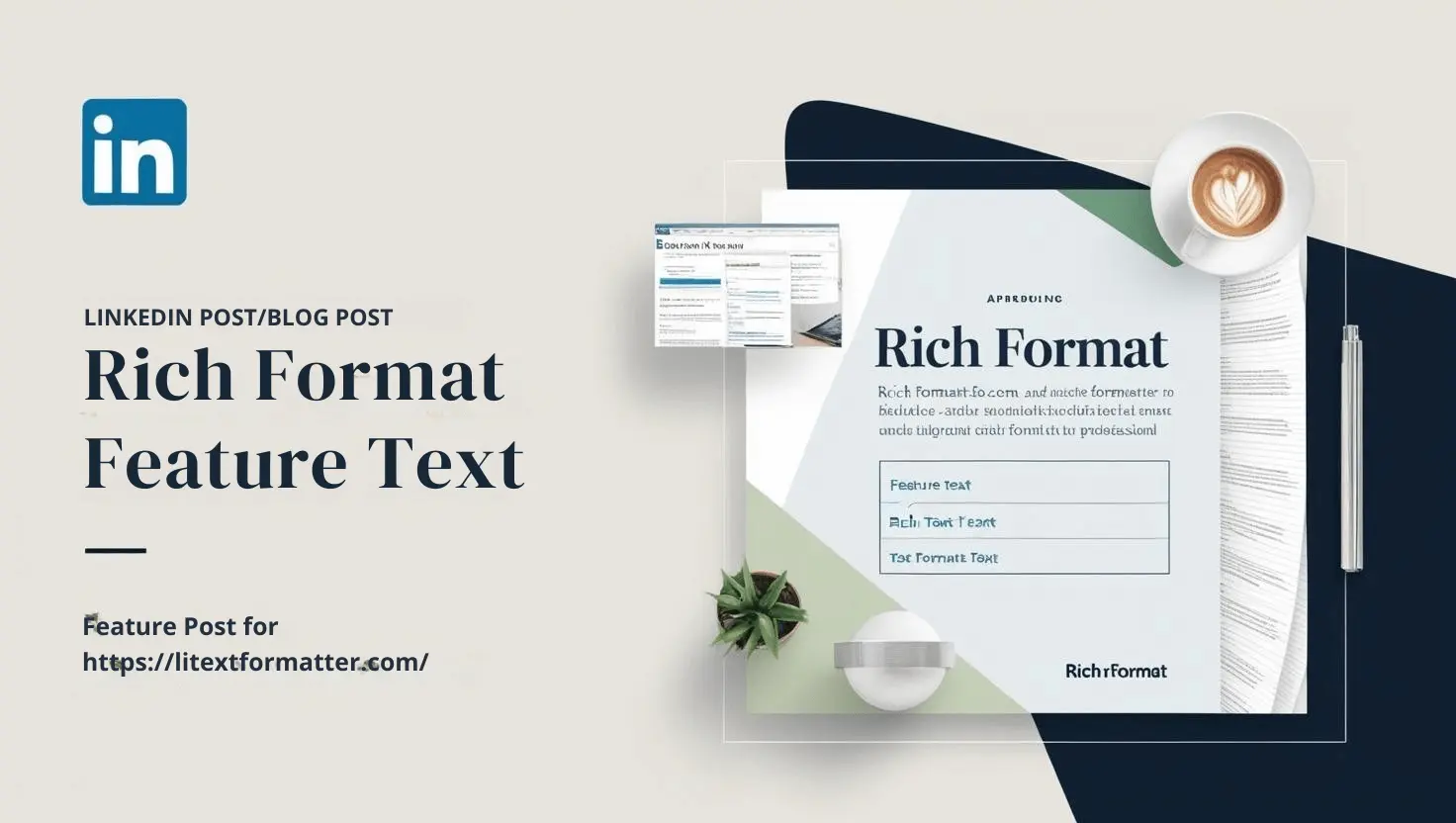
1. How to Make Text Bold in a LinkedIn Post
Write your posts in bold (e.g. important words, popular phrases) It helps attract attention and makes the main points more visible. People use bold text to highlight the main takeaways, improve readability, and better structure a post.
To bold text in LinkedIn:
- Use an external text formatting tool like YayText.
- Just enter your text into the bold text generator.
- Copy the formatted text.
- Now paste it into your LinkedIn post.
- To make your post more readable, hit publish.
2. How to Write Italic Text on LinkedIn
Italics are used for emphasis on certain words or phrases themselves, to draw attention to them in a sentence. It is useful for conveying tone, emphasizing key ideas, or making your post a bit more professional. An italicized sentence, for example.
3. How to Emphasize (Italicize) Text on LinkedIn?
- Visit an external LinkedIn text formatter (Find something like YayText).
- Insert your text into the entry field, then choose the italic text style.
- Copy the italicized portion of the example above into your LinkedIn post.
4. How to Use Underlined Text on LinkedIn
LinkedIn does not have native support for underlined text, but there are ways to format text in this way with formatting tools. It helps to draw attention to the main ideas, ensure prominent words, phrases, or other elements are highlighted, and enhance readability. Example: This is an underlined phrase, which you can make using a text formatter.
5. How to Add Underlined Text on LinkedIn
- Access an external LinkedIn text formatting tool such as YayText or Unicode Text Converter.
- Input the text you want to reword into the text box.
- Choose one of the options below for the style of the underlined text.
- Copy the formatted text. Just add it to your LinkedIn post, and publish it for better formatting.
6. How to Use Emojis in a LinkedIn Post
They inject personality and a little flair into your LinkedIn posts. They can also be used to break up text, emphasize main ideas, and express emotions. For instance, can stand in for growth or success, but stresses completion.
7. Steps to Use Emojis on LinkedIn
- Link Open LinkedIn Create Post.
- Select the text box where you want to insert an emoji.
- That’s done using the emoji keyboard that you have on your device (Windows: Win +. | Mac: Cmd + Ctrl + Space).
- Go back and choose an emoji that matches your message.
- With the high engagement post your content now.
8. How to Use Special Characters on LinkedIn
LinkedIn posts get their uniqueness and creativity from special characters and thus become more exciting and visually pleasing. Use symbols (like ★, ➜, or ✓) to bring attention to your key points, and arrows (→) for readability. These characters are useful for structuring content, creating lists, or adding a stylish touch to your posts.
Why Formatting Text in a LinkedIn Post is Important?
A long post segmented into short paragraphs with bolded text and bullet points catches the eye immediately. They also ensure that readers remain engaged by making the content easier to scan through the use of line breaks. Additionally, strategic formatting draws attention to key points and increases understanding and retention.
It’s a visually attractive post that elicits more likes, comments, shares, etc. So careful formatting can increase visibility and reach. Meaning proper text formatting takes a basic post and creates a killer, high-performing post that resonates with your readers.
What are Some Good Formatting Practices for LinkedIn To Better Convey Your Message?
Good LinkedIn formatting helps not only with readability and engagement but also with the delivery of your message. Structuring your posts strategically allows you to keep your content more polished and exciting. Here are some best practices to go about formatting your LinkedIn posts.
Start with a Strong Hook
The first line needs to hook the reader right away. Use bold text or an engaging question to draw readers in. Example:
“Are you finding it hard to get attention on LinkedIn? Here’s how to fix that!”
Keep your Paragraphs Short for Easy Reading
Massive chunks of text without line breaks can be daunting. Make paragraphs 1-3 sentences to ensure your content is easily scanned.
Use Bold Text for Important Points
Ensure keywords or phrases are in bold for it to stand out This helps readers understand what the key points are at a glance.
Add Italics for Emphasis
Emphasize (italicize) words and phrases throughout, allowing for increased rhythm and making your content more interesting to read.
Organize with Bullet Points
- Writing in bullet points enhances clarity.
- They help simplify complex information.
- Readers can skim and gather vital information.
Improving Engagement (Use Emojis)
Remember that appropriate emojis (✔️, 🚀, 🔥) can increase engagement of the post, can help you add personality, and can also help you to break up the text, but keep in mind, don’t go overboard as you want your post to look professional.
Include Numbered Lists for Step-by-Step Guides
- Identify your audience.
- Create interesting text at the beginning.
- Make it easy to read (scannable)
- Conclude with a Specific Call to Action
Leverage White Space for Better Readability
Have spaces between paragraphs, bullet points, and sections to reduce clutter. Hence your content becomes more appealing.
Add Hashtags for Visibility
Derive 3-5 hashtags to help get the post found. For example: #LinkedInTips #PersonalBranding #Networking
Finish with a Powerful Call to Action (CTA)
Engagement Question: For example: “What formatting tricks do you use in your LinkedIn posts? Let me know in the comments!”
This will ensure that your LinkedIn posts are professional, and engaging and will communicate your message effectively. So start using these tips today and watch your LinkedIn engagement thrive! 🚀
How to Use This Free Tool: LinkedIn Text Formatter
- I’ll use the LinkedIn text formatting tool.
- Initialization block:
- Choose the format (Bold, Italics, etc.)
- Copy the formatted text.
- Then paste it into your LinkedIn post.
- To see a preview of the text before you post it.
- Hit Publish to post your formatted post.
Publer – LinkedIn Text Formatter
- Go to Publer’s LinkedIn Formatting Tool.
- Try the Input box below by entering your text.
- Select formatting options, such as bold or italics.
- Copy the formatted text.
- Paste it into your LinkedIn post.
- Read through it and modify it if needed.
- Be active: Post and publish
Text Formatter for LinkedIn by Hopper HQ
- Text formatting tool on Hopper HQ
- Type or paste your content.
- Bold ITALICs or others are styling
- Copy the formatted text.
- Then, paste it into the post you are creating on LinkedIn.
- Ensure it looks how you would like it to appear
- To read more about this and our other policies, please view our Privacy Policy.
Blabigo LinkedIn Post Formatter
- View Blabigo’s online format.
- Everything else is pretty much just text pattern parsing done through a neural engine.
- Select Which Text Styles Do You Want
- Copy the formatted version.
- Then copy it and paste it into your post on LinkedIn.
- Double check formatting and then press publish
- New to this site? Upload and network with your audience
I just saw it, it is awesome, especially the post format
Taplio’s LinkedIn Post Formatter
- Go to Taplio’s text formatting tool
- We train this on data until Feb,2025
- The formatting options for what you want to see
- Any external code you or other teammate added.
- Paste it into LinkedIn.
- Adjust formatting as needed.
- Has to train on data until Feb in 2025?
What Text Formats are Available on LinkedIn?
LinkedIn supports various text formatting styles, including bold, italics, underlines, strikethrough, and monospace. Bullet points, numbered lists, emojis, and hashtags, to name a few. we use any of them for more post-playability and easier reading.
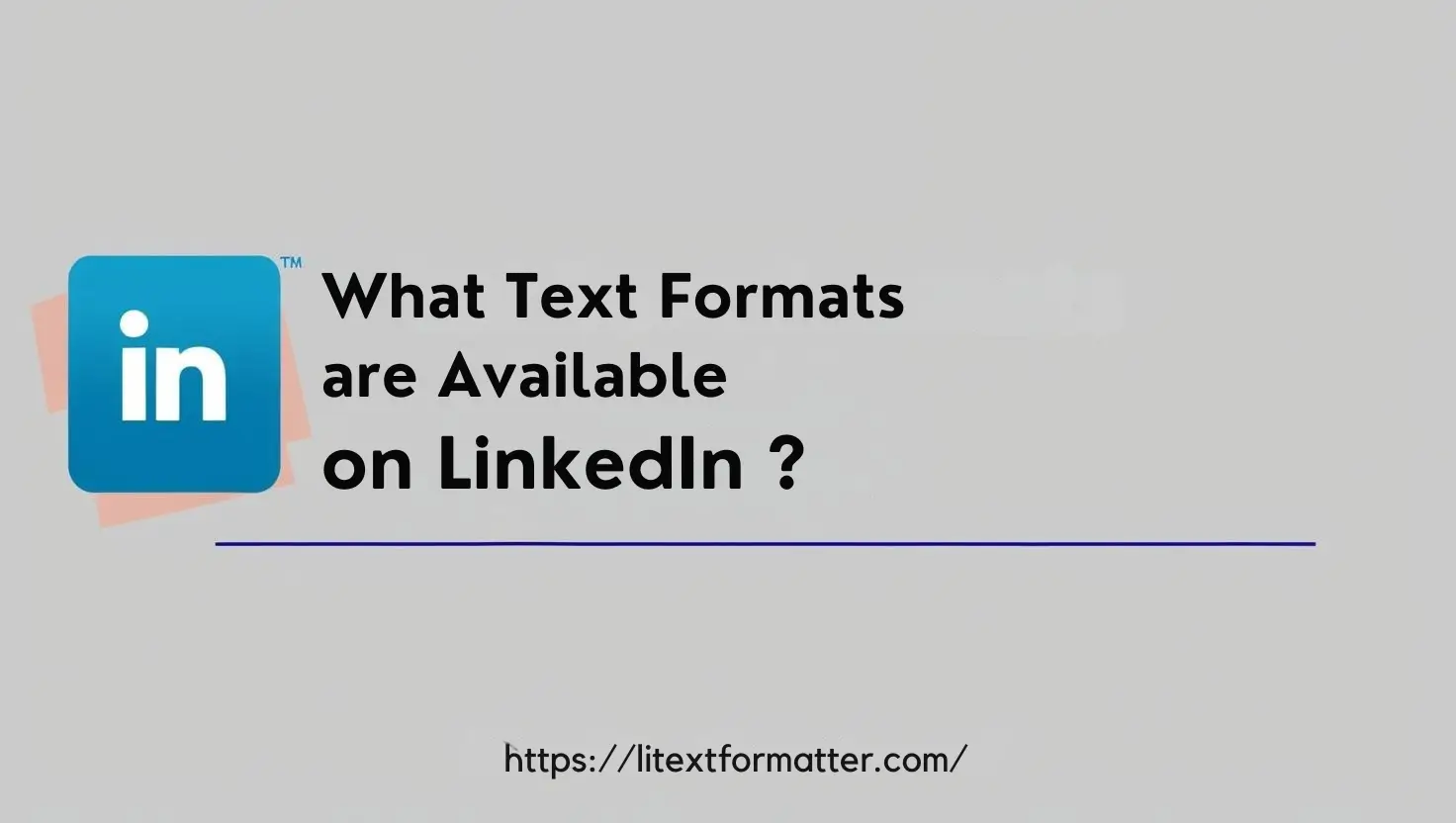
How To Format Your Text On LinkedIn?
This means formatted text which assists you in standing apart when using posts on LinkedIn and also makes it readable for the linked-in viewers. Using bold and italics will emphasize important bits of information, and bullet points and numbered lists will add a touch of organization to your writing.
Posts that are well formatted are far more attractive and often garner higher readership, and thus, more shares. It also lends some professionalism which makes content far more engaging for potential employers or clients alike. To cut a long story short, formatting is a simple method of giving your profile a boost on LinkedIn.
Maximize the Impact of Formatted Text
The better the format, the better feedback you will get. It improves the clarity of a message and helps readers grasp the key takeaways easily. Well-formatted aesthetic posts also improve engagement rates on social media. When applied strategically, rich text can enhance storytelling, guide readers through your content, and facilitate meaningful conversations.
Reasons to Format Your LinkedIn Posts
Formatting makes your piece more easily readable and engaging all the while putting points you make in your piece in the spotlight. This increases the professional look and makes it more likely that, people interact with your content.
Currently, LinkedIn does not allow you to use underlined text
No, LinkedIn does not allow underlined text by default. But you could use external text formatting tools to create underlined text, and then copy and paste it into your post. That can highlight selected words or phrases.
How to Format Text in LinkedIn Posts: A Guide to Bold, Italics & More
This fact means you must use text converter tools, as LinkedIn have any formatting tools. Here’s how:
1. Use Unicode Text Converters for Bold & Italics
ASCII Characters Can Use for Styling Text in LinkedIn Post Here’s a simple process:
Step 1: Head over to a Unicode text converter like: LingoJam YayText
Step 2 : Paste Your Text and Choose Your Style (e.g. 𝐁𝐨𝐥𝐝 (bold) 𝘪𝘵𝘢𝘭𝘪𝘤𝘴 (italics) 𝙈𝙤𝙣𝙤𝙨𝙥𝙖𝙘𝙚𝙙 (monospace)
Use special characters to format your text and put it in your LinkedIn post.
🔸 Examples: Before: Important Update! After: “𝐓𝐡𝐞𝐬𝐞 𝐚𝐫𝐞 𝐚𝐧 𝐢𝐦𝐩𝐨𝐫𝐭𝐚𝐧𝐭 𝐮𝐩𝐝𝐚𝐭𝐞𝐬! It works because LinkedIn supports Unicode characters, even if it doesn’t allow text to be formatted by default.
2. Using Emojis for Visual Breaks
So, emojis have been shown to work well as visual breaks in a body of text.
Not handiest do emojis provide structure and formatting for your post but moreover, but they also make your post extra amusing and exciting! Use them strategically:
- ✅ 🔹, ➡️ for bullet elements
- ✔ To spotlight mind: ✨, 🚀, 🔥
- ✔ To add more to it: 😊, 🎯, 🌟
- 🔹 Example:
- 🚀 New Product Launch!
- ✅ Available global
- ✅ Faster overall performance
- ✅ User-first-rate interface
3. Employing Spacing and Line Breaks to Improve Readability
Use line breaks and spacing to make your writing easier to examine.
Overly lengthy paragraphs are overwhelming. Here are some suggestions for creating posts that are clear and smooth to examine:
- Previously: “Our new product has launched globally. Its consumer interface and speed are quicker. We are glad to provide this innovation to you.
- After: 🚀 We were given our new product!
- Globally reachable
- Improved velocity and an intuitive user interface
- We can not wait to provide this step forward to you!
- It facilitates analyzing and scanning the post, especially on mobile devices.
4. Making Good Use of Hashtags
Using hashtags makes your submission extra seen to the meant target market. The following are satisfactory practices: 🔹 Use a mix of wide and niche hashtags; 🔹 Add 3 to five pertinent hashtags (including too many will make you seem spammy); 🔹 Place them at the lowest or clearly inside the content material.
🔹 Example: We’re unveiling a new AI-powered product that makes paintings less complicated! “With AI Readiness, Get Rid of Guesswork 🚀 #Productivity #Innovation
five. Tagging Individuals and Businesses More engagement is produced whilst pertinent humans or organization tags are blanketed. However, the method it strategic:
- ✔ Provide a right-away hyperlink to the person who wrote the put-up.
- ✔ Avoid brazenly tagging practitioners (more than one or , and it’s far hidden from view).
- ✔ Answer the ones who have been tagged inside the feedback.
- For example, it prevents you from setting up such connections and figuring out what form of activities you’re able to.”
When to NOT use bold font in LinkedIn posts
FAQs
Conclusion
Formatting a LinkedIn submission for readability and engagement Using bold, italics, and bullet points will make your fabric appearance greater polished and appealing. It’s a brilliant and easy method that makes posts extra powerful by improving their shape. In our everyday lives, formatting text in LinkedIn posts is critical since it makes communications greater readable and expert.
The key to making a lasting impact on your relationships and reducing the middle of 21-century material consumption is text formatting! See how your LinkedIn posts have changed considering that nowadays. More advice wanted? Get in touch for additional information!

![LinkedIn Hashtag Generator [No Cost, No Limits &100% Free]](https://litextformatter.com/wp-content/uploads/2025/04/w-768x434.webp)




