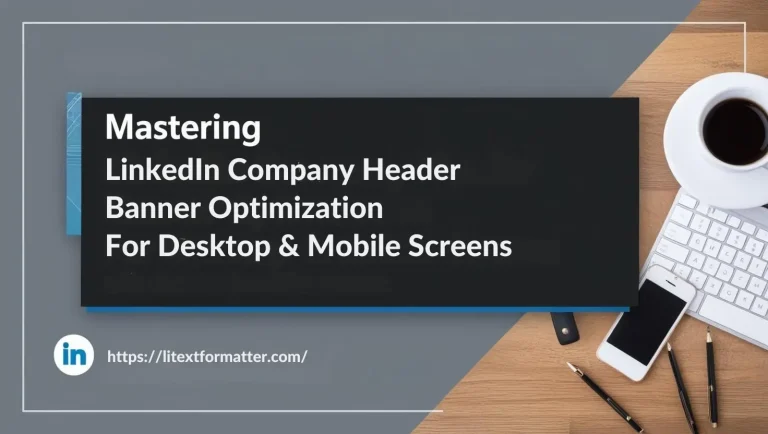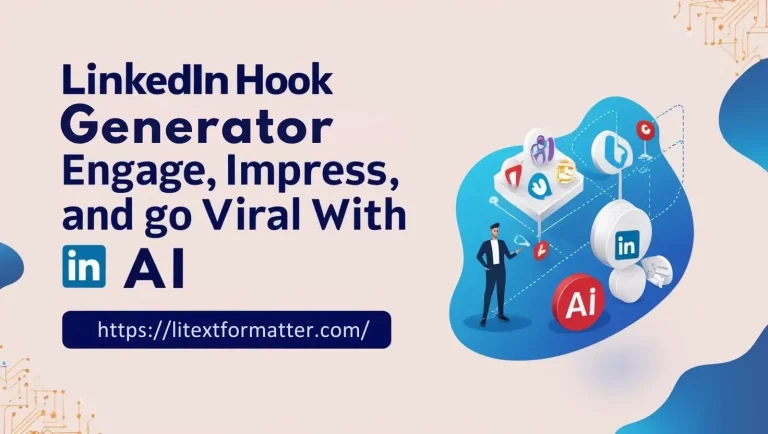LinkedIn Hashtag Generator [No Cost, No Limits &100% Free]
LinkedIn Hashtag Generator
Boost your post’s visibility with relevant hashtags
Suggested Hashtags
0/30 generatedLinkedIn Hashtag Best Practices
- Use 3-5 relevant hashtags per post
- Mix popular and niche hashtags
- Place hashtags at the end of your post or in the first comment
- Create your own branded hashtag for campaigns
- Research hashtags before using them
AI LinkedIn Hashtag Generator for Social Media 6 Networks
A smart tool called LinkedIn Hashtag Generator can help professionals make their posts more attractive by using relevant hashtags. Its AI helps you discover trending hashtags as well as industry-specific hashtags for better post reach and engagement. As a jobseeker, entrepreneur, or marketer, this can unlock many doors. Hashtags help steer your content to its proper audience in much the same way as a compass leading a traveler. LinkedIn hashtags in the digital world: How to use it for your next career advancement.
This article will walk you through all about the LinkedIn Hashtag Generators and how they function. We’ll discuss the various types, key benefits, and effective ways you can leverage them to get the most out of your LinkedIn Presence. And you’ll learn how to use a hashtag generator, step-by-step. And by the end, you’ll have a concrete plan to make your LinkedIn posts attention grab.
What is a LinkedIn Hashtag Generator?
Hashtag Generator is a tool that helps generate the most effective hashtags for your posts on LinkedIn. It examines your content and recommends hashtags that align with industry trends and user engagement. You can use the tool to create YouTube posts, the generator suggests #MarketingTrends, #SEO, or #SocialMediaGrowth. From product promotion to career tips to networking, the right hashtags get you seen. This simple tool helps you massively.
Different Types of LinkedIn Hashtag Generator
There are 4 different types of LinkedIn Hashtag Generators.
Key Features of Our Hashtag Generator
These’re the attractive features of the hashtag generator that grab your attention to use it.
- Completely Free: We offer you our Hashtag Generator for 100% free, so you make high-quality hashtags without paying anything, No hidden fees or required subscriptions.
- Hashtag Limit: You can create up to 30 hashtags at a time, giving you plenty of hashtags to work with for your post, offers a single-click copy functionality for you to easily paste them. AI-Driven: Our tool uses cutting-edge AI technology to analyze your keyword or topic and provides you with the most relevant trending hashtags available
- User-Friendly: The interface is easy on the eye and is designed for anyone to start generating hashtags in seconds with one click and paste to your LinkedIn post directly without any problem.
- Find Popular Hashtags: Have hashtags that relate to your topic and keep your study up-to-date. Utilizing trending hashtags allows you to make your post more visible and engaging.
- Boost Engagement: Make your posts more searchable by the public, and give you more views, likes, and shares. Choosing the right one can improve engagement.
- Schedule Posts: Prepare and plan your content ahead of time to stay consistent with your hashtags, which allows to staying active without the pressure of always having to post on the fly.
- Figure out your target audience: Industry & niche-specific hashtags connect you with colleagues and professionals with similar interests, leading to beneficial conversations and networking with like-minded people.
How Does the LinkedIn Hashtag Tool Work?
One of the latest tools that you can use is Hashtag Generator and let me tell you, this’s one powerful tool. It scans LinkedIn for your keyword or topic and highlights 11 hashtags that best fit your post. You can copy and paste your favorite hashtags directly into your content with a single click. This beats time and guarantees that your posts reach the ideal crowd easily.
Hashtags, when used correctly, can massively increase the visibility and engagement of your post. With the addition of its trending hashtags, you can recommend your actual content a step further to be discovered by other users. In fact, the right hashtags can help broaden your reach, regardless of whether you’re doing all of those things above. Make your LinkedIn posts sparkle and reach a wider audience effortlessly.
Using the Method Of Hashtag Generator
We agree with you that using the Hashtag Generator isn’t a walk in the park, but don’t worry. We’ll guide you using the method of LinkedIn Hashtag Generator in 3 easy steps, which you can keep handy at all times.
01. Describe Your Post
Simply paste or type your LinkedIn post into the input box. The more information you can give about your content, the better possible hashtags will come up. Indicating if the post is text, image, video or carousel will narrow down the suggestions. Clearly defined content enables the tool to create hashtags that align with your post’s message and purpose.
02. Generate Hashtag Suggestions
Paste your content, then hit up the Generate button to get a list of the most relevant and trendy hashtags. This tool helps analyze the context of your post and the trends on LinkedIn to make sure the hashtags you’re using are effective. Trending hashtags allow for easy discoverability of your post, aiding other professionals in your respective industry to brush past your post. Enabling better dissemination of your content without additional work on your part.
3. Add Them to the Bottom of Your LinkedIn Post
After figuring out the best hashtags for your post, paste the hashtags at the end of the post. By placing hashtags at the bottom, the audience are compulsory to look at read has your message with the font, which immediately improves reading. This placement also aids accessibility, helping screen readers interpret your content with greater ease. When you use the right hashtags in the right places you stand a better chance of engagement, finding connections and powering your visibility.
Benefits of Using Hashtag Generator
You can easily keep in mind a few of the advantages of using LinkedIn Hashtag Generator.
Free AI Hashtag Generator for Social Media 6 Networks
It can take some time to identify suitable hashtags, yet the Free AI Hashtag Generator facilitates the process for your social media postings! It smartly analyzes your content + provides you with the most relevant, trending hashtags for 6 prominent social platforms. This all-in-one tool is for anyone posting on LinkedIn, Instagram, Twitter, Facebook, TikTok, and YouTube to help you maximize your potential to be seen and engaged within seconds.
Best Practices for Using Hashtags Effectively
Don’t Overuse Hashtags
It’s crucial you don’t add too many hashtags, as this can make your posts look spammy and decrease the overall effectiveness of your post. Social media algorithms might even penalize overuse. The following are the perfect hashtag numbers for every platform:
- Instagram: 3 to 5
- Facebook: 2 to 3
- Twitter: 1 to 2
- TikTok: 3 to 5
- LinkedIn: 1 to 5
- Pinterest: 2 to 5
- YouTube: 3 to 5
Use Niche-Specific Hashtags
General hashtags such as #Business or #Marketing are highly competitive. Instead, use industry-relevant hashtags specific to your content and audience. So, instead of the generic #RealEstate, you could use #NYCRealEstate or #ModernHomeDesign to target the right type of viewers.
Optimize Captions & Alt Text
But hashtags alone will not ensure engagement. Captions help tell your story and alt text makes your content more accessible and discoverable. Everything needs to fit together for the best reach.
Use Consistent Formatting
Regardless of whether you capitalize, lowercase or use CamelCase (#SocialMediaTips), it’s important to be uniform across platforms. CamelCase is recommended for better readability, especially for brand or team collaboration.
Make Hashtags Short & Catchy
These long or complex hashtags are harder to read and less effective. Longer hashtags are harder for your audience to remember and reuse, creating a less fruitful user experience. Focus on keeping them simple, and impactful.
10 Things not to Say in Hashtag Generator
Importance of Hashtag Generator
The LinkedIn Hashtag Generator is important because it generates hashtags that double the chance of post visibility. It matches your content with a suitable audience that increases engagement and interactions. Optimized Hashtags give you a better chance to show up in searches, which means better networking with other creators/brands. Foster hashtag influence and relevance without manual research and save time. Moreover, by using the relevant hashtags, you can build your brand image and increase your reach on LinkedIn with little effort.
What are other ways to improve engagement on LinkedIn?
Do you want to increase engagement on LinkedIn? It’s a matter of being active, posting great content, and connecting with your audience. Consistency is the cheat code, and small things add up to big things. So how do you make waves and stand out in your field? Here are some exclusive ways to help you build a stronger presence on LinkedIn.
- Post content that adds value frequently.
- Keep your users engaged and up to date with daily post updates.
- Network with your industry peers and engage with their content.
- To maximize visibility, make sure to use relevant hashtags and location tags.
- Encourage your network to like, share, and comment on your posts
- Engage Meaningfully, Respond to Comments
- Join or create LinkedIn Groups to network and form connections.
- To increase visibility, engage in such discussions related to your industry with other businesses.
- Post your LinkedIn profile on external websites to gain more followers.
- Write Articles on LinkedIn To Establish Expertise and Generate Engagement
- Use LinkedIn Stories and live videos to engage with your audience in a timely manner
- Used to build trust by sharing user-generated content or reviews.
- Collaborate with brands or industry leaders to expand the reach.
- Engage followers with special behind-the-scenes content or special access.
7 Best Tools for Generating Hashtags
Use hashtags for better social media outreach. But picking the right kind can be complicated. Luckily, there are several great tools out there to help generate, analyze and track hashtags for maximum impact. Here are some of the best tools for your hashtag strategy.
Hashtagify
Hashtagify is a powerful hashtag research tool that helps you find trending and relevant hashtags on Twitter and Instagram. In this way, it provides detailed insights about hashtag popularity, usage patterns, and related hashtags in order to let users optimize their social media strategy.
In addition, tools for real-time tracking are also available that help business people and influencers to measure the performance of the specific hashtags being used. Moreover, Hashtagify offers keyword suggestions tailored to historical trends, enabling users to stay ahead of upcoming fads. It’s incredible for analyzing the efficiency of social media campaigns and gives forecasts that any severe social media manager ought to be using.
RiteTag
RiteTag: This is a unique hashtag optimization tool, which gives you a real-time analysis whether any of the hashtags are effective or not. It gives users immediate feedback on regardlessof whether a hashtag is currently trending, trending long-term, or overused. The tool can be used with scheduling tools from social media tools like Buffer, and Hootsuite which makes it easy to add the suggested hashtags directly into the posts.
RiteTag further categorizes hashtags by their ability to reach and engage the audience, so users can select the optimal options for maximum exposure. Its browser extension also enables for quick hashtag analysis while writing social media posts, which makes it a recommended choice for content creators and marketers.
SeekMetrics
Next is SeekMetrics, a versatile social media analytics service that features a robust hashtag generator. By analyzing competitor strategies, it helps users explore the most effective hashtags, so they can become the best suitable and high-performing tags for your program. It delivers in-depth overview of how hashtags performs and engagement and reach so far to tune up next steps.
ServeMetrics provides insights into audience behavior based on data to help businesses determine how to shape their connected content. The tool, with a user-friendly interface and comprehensive analytics, is ideal for those looking to build a social media presence.
Trendsmap
Transmap is a global map that tracks hashtags based on location. This is especially useful for news and influencers targeting their most relevant hashtags. This content meets the needs of users who want content on specific hot topics in the city or country, as the platform provides real-time data on trending topics in various cities and countries. Trendsmap provides historical data as well, so that users can analyze trends from the past, in addition to predicting future performance by hashtags. Geolocation is a great way to be connected with relevant audiences and the right people will find you if you are geographically accurate.
All-Hashtag
All-Hashtag is a user-friendly tool that generates, analyzes, and ranks hashtags. It has multiple option for hashtags generation such as random top and live hashtags. It also includes a hashtag analytics section that monitors the performance of individual hashtags over time. Moreover, All-Hashtag offers a hashtag generator tool that assists users in creating original and brand-specific hashtags for their campaigns. As a very robust tool, it’s definitely one that we could recommend for any content creator, or marketer or business.
Keyhole
But Keyhole is an AI-based hashtag tracking and suggestion tool that makes it easier for you to pick the best hashtags. Hashtagify uses ML algorithms to find trending hashtags and recommend them for a certain topic. Another added function in the platform is analyzing their hashtags’ performance in real-time. Keyhole social media analytics also provide audience sentiment analysis, engagement metrics, and influencer tracking, making it an all-in-one solution widely used by social media marketers. Its AI-powered insights on hashtags make it a time-efficient tool since it automates selection.
Brand24
Brand24 is a social listening software to track your brand mentions, hashtags and trends. It probes across platforms such as social media, forums, blogs and news outlets to see where and how a hashtag is being used. It also has a sentiment analysis feature to help users discover whether a hashtag has a positive or negative meaning. Brand24 also features influencer identification to help businesses locate key figures using certain hashtags. Help filter and analyze hashtag data in-depth, making it an unprecedented option for brands who want to hone their social media strategy and follow the online conversation.
FAQs
Conclusion
You can do this through this tool to generate optimized hashtags associated with your industry, audience, and content in no time. Therefore, it helps in reaching a wider audience and eventually more engagements, networking, and professional growth. Business owners, marketers, professionals, and prospective jobseekers if you micro-habit this into your LinkedIn process of the day it absolutely makes a difference.
If you’re using the LinkedIn Hashtag Generator in a daily routine, that ensures your content remains relevant and competitive in your niche, Hashtag Resource Image to show the 30 LinkedIn hashtags. This selection is a part of your LinkedIn strategy, as they should be for scheduling meetings, and responding to emails.
Using relevant hashtags on a regular basis will make it more likely for your content to be seen in searches, reach the right audience, and help build a good online identity. In addition to all these benefits, one way to truly unlock your potential on LinkedIn is by integrating this tool with your daily content creation process. If you want more details or custom hashtag strategies, please reach out.