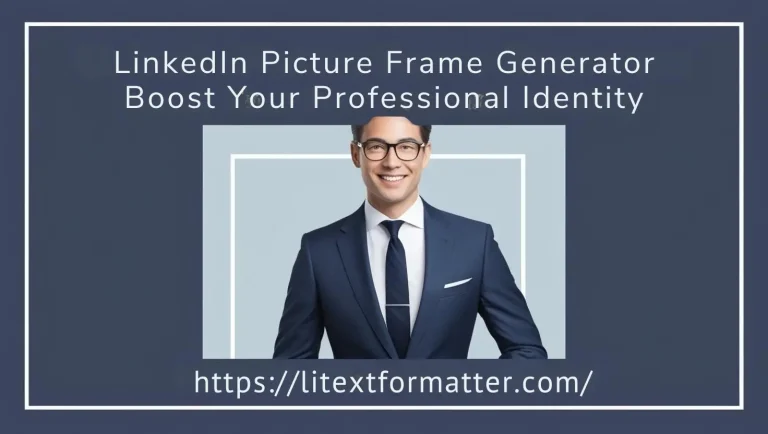Fix It Friday: Crafting a Killer LinkedIn Profile Video Walkthrough

LinkedIn Profile Video: Build Connections & Grow Your Career
Make the LinkedIn profile video an innovative way to convey your skill, quality, and career journey as an alternative to plain text, you can record a brief video introducing yourself to prospective employers, customers or contacts. LinkedIn Profile (Video), What does it do⇒ A professional-looking profile will give you an edge over others in your field.
In this article, we’ll walk you through everything you need to know regarding your LinkedIn Profile (Video). what it’s, its different types, how to add it, and how to optimize it for better visibility. If you’re a job seeker, entrepreneur or freelancer, we’ll share expert tips on how to take advantage of this feature. Let’s get started!
What Is a LinkedIn Profile (Video)?
A LinkedIn Profile Video is a video (up to 30 seconds long) that allows you to share your personality and professional identity. Professionals can use it to present their personality, expertise and career journey more dynamically. A marketer might use it to showcase their creative campaigns, or a software developer could share insights about their latest project.
Job seekers can use it to deliver a personal elevator pitch to set themselves apart from the crowd of potential hires. It also adds a human element in creating opportunity and networking, as well as personal branding.
Exploring Different Types of LinkedIn Profile Video
How to Add Your LinkedIn Profile (Video) in 5 Unique Steps?
However, the difference with this guide is that it offers exclusive insights to ensure your profile video stands out and follows best practices.

Step 1: Activate Creator Mode to Get Access to Profile Video
- LinkedIn Profile Video can only be used by users who have enabled Creator Mode.
- Enable it by going to: Your Profile → Resources → Creator Mode → Turn On
- When you tap on your profile picture, you’ll see an option to “Add Profile Video” once it is enabled.
Step 2: Create or Upload a Professional Introduction
- Tap your profile photo: “Add Profile Video” → Select Record New Video or Upload a Pre-Recorded One.
- If recording live, make sure there is good lighting, clear audio and confident presence.
- Keep it under 30 seconds videos that run longer than that are automatically removed by LinkedIn.
Step 3: Optimize for visibility and engagement
- Open with a hook (e.g., “Hi, I’m [Your Name], and I help businesses grow by…”).
- Add captions for accessibility: many people watch without sound.
- Polish Your Video with LinkedIn’s Built-In Trimming Tool
Step 4: Customize Privacy Settings & Save
- Select who can view your video
- Public: Anyone on LinkedIn.
- Connections Only: Your network can see it.
Private: You can see it, (good for testing before publishing). Click Save, and LinkedIn will process your video in a matter of minutes.
Step 5: Increase Engagement & Update Frequently
- Make a LinkedIn post or story announcing your video to drive traffic.
- Respond to comments and DMs Engage with viewers
- Refresh this video every 3-6 months.
So follow these steps to make your LinkedIn profile video to be remembered until the next visit!
WHAT TO DISCUSS FIRST — OR FIRST THINGS FIRST?
Consider your profile video on LinkedIn a mini elevator pitch—but with personality. Hook them with a great opening, then a clearly defined value proposition that clearly explains what you can bring to the table. End with an approachable invitation so just keep it real, short, and visually pleasing.
Aim to Include the Following in Your Video
- An unforgettable introduction informing people who you are and a way that makes them never forget you.
- A simple summary of what you do, how you help, and the results of doing so.
- A quick overview of who you’re working with your companies, clients, or industries.
Explain Who You Are, What You Do, & Who You Work With
I’m more than a job title—I’m a problem solver, strategist, and storyteller, all rolled into one. My expertise is helping [specific audience] do [specific goal] through [your expertise]. Be it scaling startups, providing career transition guidance or spearheading innovative projects, I infuse [X skill] into the process.
I work alongside clients, teams, or organizations wanting to grow, innovate, and transform. If you want someone who’s a forward thinker at heart, takes a strategic approach, and makes a difference that matters, let’s get in touch.
Share a Glimpse of Your Unique Personality
It’s the human behind the high-achieving, credentialed profile, and it’s your LinkedIn video—no matter how stuffy those words might sound coming out of your mouth. Share a fun fact about how you got to where you’re at, a passion of yours or something that personally drives you or a personal philosophy that guides your work ethic.
Whether that’s about your inquisitive nature with emerging trends, passion for solving these complex challenges, or the energy you inject into all projects, let people see you. Confidence is important, but so is sincerity people react to stories, not scripts. Make it organic, friendly, and authentic, because business is after all based on trust, and trust begins with connection.
LinkedIn Profile Video: Build Connections & Grow Your Career
A profile video on LinkedIn is more than a virtual handshake it’s a strong storytelling tool. If you give this 30 seconds of your time, you are humanizing your profile, building credibility, and creating impressions to last a lifetime. A good video separates you from the masses, attracting the right connections, clients, or job offers. Rather than merely enumerating skills, give evidence of how you bring ideas to life, solve problems, and inspire action.
If you’re currently looking for work, launching a start-up, or are a leader in your industry, this function will support your personal brand. Connecting, strengthening, and amplify visibility creates opportunity in the digital world.
VIDEO: LINKEDIN PROFILE VIDEO – THE IMPORTANCE OF ORIENTATION
Orientation is an essential factor in how your audience views and interacts with the content you put together when making your profile video on LinkedIn. Largely social media is a mobile-first platform and so, vertical (9:16) format is ideal for a seamless experience on mobile devices. For desktop users, a 1:1 (square) video ensures that it will be displayed properly, without weird crop.
Make sure to test your video’s area to leave enough space for your face, gestures, and background to be cut off so you’re never too zoomed in or cut off. A well-chosen video orientation will help you appear professional by keeping an introduction as clear, polished, and distraction-free as possible. And it’s not just how you frame it, but where you actually put yourself in the video.
If you do have text overlays, make sure it’s well positioned so that cropping on mobile or desktop doesn’t remove the important elements. This applies not just to the aesthetics, but to how well your message is absorbed, and how memorable you appear to your audience!
LinkedIn Profile Video to Highlight Skills, Achievements & Goals
A profile video on LinkedIn can showcase more than just the text on paper; it puts a face and a personality to the skills, accomplishments, and aspirations. Begin by summarizing your key strength be it leadership, issue-solving or technical skills. Next, do a brief highlight of a significant achievement, such as a successful project, an award, or an impact you’ve made.
Then, pivot into your career ambitions, highlighting what you’re working towards and how you plan to add value in your space. Make it short but impactful, every second matters. A good video makes an impression these days that resumes and bios just don’t convey.
When and How to Edit LinkedIn Profile Video the Right Way?

01. Edit for clarity and conciseness
Check the video for any long silences, background noise, or awkward transitions before posting it. Edit using tools like InShot, CapCut or the built-in trimmer on LinkedIn to tighten flow. Challenge yourself to match only 30 seconds of maximum punchy content that draws a viewer in and makes sure that they stay throughout the entire clip.
02. Add Subtitles & Graphics
Since most LinkedIn video viewers are using the platform with the sound off, captions are essential for accessibility. To do this, you can use apps like Kapwing or Clipchamp to create accurate subtitles. In addition, subtle enhancements such as light filters, text overlays, or a branded color scheme can add to your video’s professional appeal.
03. Refresh to keep it relevant and interesting
Your LinkedIn video isn’t set in stone—you should update it every three to six months to capture new milestones or career changes. Try not to engage the audience for feedback initially, take feedback from your connections and make edits to the lines to include be more engaging, crisp, and relevant to what you now seek to pursue.
04. Available for iPhone and Android Users
Profile Video on LinkedIn is available on both iPhone and Android devices. Whether you are rocking an iPhone 15 Pro Max or a Samsung Galaxy S23 Ultra, the functionality works seamlessly within the LinkedIn mobile app. Just tap your profile photo, choose “Add Profile Video”, and video record or upload an existing one.
What if You Don’t Like Begin on Camera?
Not everyone is comfortable talking directly to the camera, and that’s fine! You can create a visually engaging slideshow, a minimal text animation, or an industry-related clip, instead of a talking-head video. The real secret here is being real and being an authority. You can tell a powerful visual story whether your face ever enters the frame or not, using tools like Canva or Animoto.
An alternative is voice over narration set to action-oriented visuals. Lay down a script covering your experience, accomplishments, and objectives before laying over as much relevant image, infographics, or client testimonials as you can with the same message. This approach ensures your profile remains engaging by allowing your audience to get familiar with your expertise in a way that feels organic and comfortable.
Create a Video for a Non-Talking Head [with Canva] Tutorial
Without having to go on camera, you can create a powerful LinkedIn Video using Canva. Choose a video template, and start adding in key elements like text overlays, background animations, and company branding. Canva’s simple drag-and-drop layout lets you personalize transitions, colors and font styles to be more attuned to your personal or professional branding.
After creating the design work, add background music or voice over to give a more personalized touch to the experience. You could also include testimonial footage, infographics, or motion graphics when reinforcing your expertise. Export your final edits in mp4 format, then upload the video directly to your LinkedIn profile. This way you will end with a polished profile video without the need for you to come to the front scene.
Video About Personal Branding on LinkedIn
A LinkedIn Personal Branding Video is your virtual introduction, a chance to demonstrate your attributes, character and offering in mere seconds. So if, for instance, you are a marketing consultant, make sure you showcase successful previous campaigns, client testimonials and your distinctive approach to solving problems. Producing this type of video builds credibility and trust with prospective clients/employers.
Featured Video to Optimize LinkedIn Profile
Boost your professional visibility and engagement with your profile video on LinkedIn. Rather than a long, static text introduction, a brief engaging video allows you to demonstrate your passion, communication skills, and relevant experience in your field. For example, a tech recruiter may use a video to highlight hiring trends, provide resume tips, and invite connections to interact.
LinkedIn Profile Video Best Practices: Get Noticed List
You have a short video on your LinkedIn profile, for example, which is a very strong opportunity to create a lasting first impression. But if you want to differentiate yourself you must add more than the standard intro. Yet there are best practices to ensure your profile, video, is unique, engaging, and effective.
01. Hook readers in the first three seconds
- Most viewers make up their minds in seconds on whether to stick around.
- Begin with a quick fact, a thought-provoking question, or a unique statement about your industry.
02. Capture Attention in the First 3 Seconds
- While you do need to introduce yourself, you also want to say how your experience can help future employers, clients or connections.
- Instead of, “I have 10 years of experience in marketing,” say, “I help brands grow with data-driven marketing strategies.”
03. Keep It Short but Impactful
- It ends up being about 30 to 60 seconds long.
- Each second needs to provide value. Don’t ramble; keep it to high points — who you are, what you do and why it matters.
04. Show, Don’t Just Tell
- Instead of just listing skills, give quick examples. If you’re a graphic designer, for example, add a short slideshow of your work.
- If you’re a speaker, show a clip of you on stage.
05. Optimize for Silent Viewing
- LinkedIn video is silent – it’s been found that many people watch LinkedIn videos on mute.
- Captions, body language, and visual cues can help prevent information from getting lost in translation even if audio is muted.
06. Maintain Eye Contact and a Confident Posture
- Gazing directly into the camera establishes a sense of intimacy.
- Second, deliver — speak solidly and clearly, smile easily, and use hand gestures where appropriate as an energy booster in your delivery.
07. Use a Clean, Business-Appropriate Background
- A busy or distracting background draws attention from you.
- Select a simple, well-lit space that is free of distractions. If you can, use natural light for a polished appearance.
08. Include a Call to Action
- Closure with a purpose: The outro Signal to viewers to connect, check out your portfolio or send you a message.
- Something as uncomplicated as “Let’s join forces and look for potentials combined” brings a human aspect.
09. Keep It Authentic
- It is human genius to engage people with genuine, relatable personalities. Don’t try to sound scripted or robotic — talk in a way that sounds like a conversation.
- The more authentic you are, the more people will remember your video.
10. Update Regularly to Stay Relevant
- As your career evolves, and you complete new achievements or gain new skills or take your career in a new direction, refresh your profile video on LinkedIn.
- A new, timely video will guarantee your connections always see the best side of you.
- The simple steps will attract viewers to turn them into meaningful connections.
- Want to refine your approach? Note down whatever you hear, and see what other styles you enjoy!
LinkedIn Video Resume Tips You Should Consider
With that said, here are some LinkedIn video resume tips you need to know (and I will add in transition words)!

01. Start with a Strong Hook
The first and foremost way is to capture attention in the first couple of seconds. For example, you might start with an impactful fact about your abilities or a question that piques, pique interest.
02. Introduce Yourself Clearly
Then introduce yourself quickly, who you are, what you do, and what you bring. It lays the groundwork for the rest of your video.
03. Highlight Key Achievements
Not only do not list your skills — demonstrate them. Cite real accomplishments from projects, quantifiable results, and things you’ve done to support your statements.
04. Keep It Concise
Also, try to keep the video to 60–90 seconds. Which makes sure you have your audience engaged without providing them too much information.
How to Make Money Online without Investment – Use a Professional Background – Same thing, pick a clear and distraction-free background to stay looking sharp and professional. Lighting and sound should be high quality as well.
05. Speak with Confidence
Also, sit up straight, look into the camera, and speak in a clear, engaging voice to convey your confidence.
06. End with a Call to Action
Finally, end your call with some next steps. This will allow them to contact you as needed to ask for advice, check your portfolio, or work with you on opportunities.
FAQs
Conclusion
LinkedIn Profile Video is a revolutionary feature that enables you to create genuine connections, highlight expertise, and differentiate yourself in a crowded digital landscape. A video introduction certainly brings more life into your profile than a traditional resume can, by making it far more engaging, personal, and memorable. Weaving it into your LinkedIn game can bring you more job offers, clients, and valuable professional contacts.
In the digital-first world we live in today, harnessing Profile Video is a no-brainer. A good video can leave a lasting impression whether you’re a job hunter, entrepreneur, or industry leader. So get out there and start recording today. Need further guidance? Get in touch for expert tips and strategies!