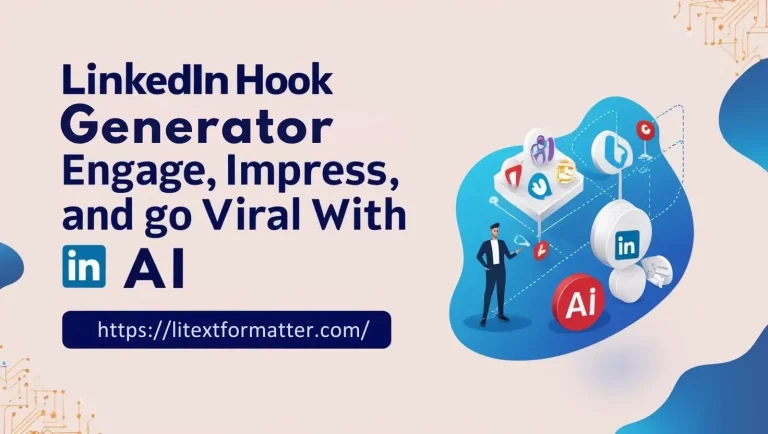LinkedIn Video Downloader: Boost Your Personal Brand with Engaging Content
LinkedIn Video Downloader [HD]: Fast, Free & Easy to Use
Download videos from LinkedIn posts to your device with high quality
Processing your request…
Video Preview
Download Options
How to Download LinkedIn Videos
- Find a video on LinkedIn that you want to download
- Click on the three dots (…) on the top right of the post
- Select “Copy link to post” from the menu
- Paste the link in the input field above
- Click the “Download” button
- Choose your preferred video quality and download
All you will need is a LinkedIn video downloader designed specifically for LinkedIn videos on your device. If you ‘re an entrepreneur, a marketer, or even seeking a job downloading videos assists you in establishing a personal brand. Engaging content will help you on how to build some visibility and grow your career. With this tool, you can keep important aspects stored and distribute the information at the right time.
So, in this article, we‘ll explain everything you might need to know about downloading videos from LinkedIn. On the other hand, we‘ll guide you through step by step and everything, right from how works to its benefits and features.
What is a LinkedIn Video Downloader?
This‘s a tool that allows users to save videos from LinkedIn to use it offline. This app lets professionals download Educational Content along with Interviews and Business! So, for example, if you discover an empowering keynote, you can bookmark it. They help in smooth and effective sharing of videos for your personal or professional growth.
Types of LinkedIn Video Downloader Free
Here are 4 types of Video Downloader
Features of Download LinkedIn Videos
Build Your LinkedIn Brand
- A robust LinkedIn presence is absolutely essential for professional success.
- Connect with industry thought leaders, share invaluable insights and demonstrate your expertise to the right audience.
- A good LinkedIn profile can lead to new opportunities and valuable connections. So be active, be real and see your network expand.
Completely Free
- All the tools you need without any hidden fees or subscriptions.
- Access high-quality services tailored to your needs without breaking the bank.
- Get the benefit of productivity and ease for free.
Lightning Fast Downloads
- No waiting more, download your favorite videos at seconds.
- We process your data using cutting edge technology, allowing you to retrieve your content immediately.
- Whether it’s a brief upload or an extended webinar, there is no loss of speed. Get what you need, as you need it.
User-Friendly Interface
- Our user friendly interface has been created to be as simple as possible.
- The interface is simple and straightforward so you can download videos in just a few steps.
- Don’t wait for high tech skills Just a seamless experience.
- The rest is taken care of by the tool, just focus on what is important.
Cross Platform Compatibility
- The tool will work perfectly whether you’re using a PC, tablet or smartphone.
- There are no downloads and compatibility issues, only a smooth experience on any operating system.
- So you can stay connected and productive wherever you ‘re.
Unlimited Downloads
- No restrictions to worry about downloading as many videos as you want.
- There’s no limit whether you’re building a content library or saving essential resources.
- Read unlimited content whenever you wish. Unlimited potential, no caps, no fees.
Free Tools and App
Easy to use free tools & apps that are some of the most powerful things you‘ll ever use And everything else: video downloads, social media management, etc. Practical high-quality solutions no hidden fees, no trials. Use tools that work for you to increase your productivity.
LinkedIn Video Downloader : Taplio
Taplio is an easy to use online tool that makes downloading videos from LinkedIn quick and straightforward. The users just need to copy and paste the URL of the video in the downloader and they can save their desired content without any hassle. It provides an option to download the video without compromising its quality. Moreover, Taplio offers this service for free, with absolutely no strings attached and the amount you can download!
High Performer Video Downloader LinkedIn
It‘s Free Fast video downloader for save video offline. The tool works without the need for any kind of sign-upisation. It ‘s one of the applications for various devices, such as desktops, laptops, tablets and smartphones and allows you to download on all devices. In addition, High Performer ensures that there are absolutely no ads or watermarks, allowing you to download without any distractions.
Content Studios Video Downloader
There is a free Video Downloader offered by Content Studio that allows users to download edit or share any LinkedIn video without watermark. The tool features a high-speed video download with an incredible download speed, with the ability to download videos quickly. It ‘s simple and doesn’t need technical knowledge, the user simply adds the video URL to make your download. Fully compatible and accessible. Content Studio’s downloader is web and mobile compatible.
LinkedIn Video Downloader by Keep offline
LinkedIn videos without installing software, Keep Offline provides a simple solution. By simply copying and pasting the URL of the video into the downloader, it allows users to download videos directly through their browser. It supports several formats (MP4, MP3, M4P and MPV) to satisfy all users. Capsule All in one bug-free safe. downloading tool.
How to Download LinkedIn Videos in 5 Steps
Following is the 5 step process to download LinkedIn videos.
STEP: 1
Copy the Video URL
- In the top right hand corner of the LinkedIn post (you might need to click to expand the first part of the post), click the three dots.
- Tap on the “Copy link to post” option.
STEP: 2
Open a LinkedIn Video Downloader
- Open an online video downloader like Taplio, Keepvid, or SaveLinkedIn.
STEP: 3
Paste the Copied URL
- You ‘ll need to paste the copied LinkedIn video URL in the input box of the downloader tool.
STEP: 4
Click the Download Button
- Click the Download or Generate Link button to work on creating the video.
- You ‘re waiting for the system to retrieve the video from LinkedIn.
STEP: 5
Save the Video to Your Device
- If there is a choice of video quality, pick the desired one.
- Hit “Download” and the video will be saved to your phone or computer.
- This is the only way to download LinkedIn Videos easily.
Save LinkedIn Videos For Offline Viewing Free and Fast Downloads
Extremely Fast Downloads
- Blazing-fast servers to download videos in seconds.
- No lagging, no buffering, just smooth and immediate downloads.
- Az combining high-quality video resolutions for better watching experience
- Fast and light, process files in no time.
- Functions perfectly fine even with huge video files.
Download on All Devices
- Works on Windows, Mac, Android and iOS.
- Available on mobile devices, tablets or desktop computers.
- No app installation needed, supports all modern web browser.
- Always secure and fine-tuned for seamless performance across devices.
- Get high-speed downloads from anywhere, 24/7.
Download a LinkedIn Video Real Quick
- The process of downloading videos from Grab is quick and easy just a few clicks away.
- You don’t go through many steps, just paste, preview and download.
- It minuses up the waiting time due to instant processing.
- For this, you can use either short clips or longer videos.
- Proven and tested for smooth working.
Track & Report on Social Media KPIs
- This allows you to monitor everything from engagement, or reach when it comes to any video performance .
- It used to improve the way you run content in the future. Create reports that provide insight into your ability to succeed.
- Provide Customers with a Shared Inbox.
- Give swift answers to questions and build rapport with your audience
- Simply reduce customer help as well as improve engagement.
No Ads, No Watermarks
- Download without pop ups or distractions.
- Adfree fully for uninterrupted browsing.
- Keep Video Quality as Original without Changes
- No clutter, a simple and easy to use interface.
No Sign-Up Required
- Download immediately (no account creation)
- You don’t need to submit your personal info or verify emails.
- One click to access the tool, no fussing around.
Unlock Exclusive Features
- Plan and Schedule Content
- Be one step ahead by planning your content. Plan out LinkedIn blog posts, videos and summary statements ahead of time to have a continued online presence.
- Engage your audience without the hassle of posting each and every day.
Download on All Devices
- Get many contents on any device, smartphone, tablet or computer. You can easily save videos, music and files across platforms.
- All you need is a good internet connection and a few clicks away no additional software required.
- Download uninterrupted at your convenience, from anywhere.
Free LinkedIn Video Downloader for All Needs
A free, efficient tool to help you download LinkedIn videos to watch offline. Be it business insights working or motivating talks take saves in high quality in no time No sign ups or software installation just paste link and download. Ideal for working professionals, students and content creators alike.
AI Tools for Social Media : LinkedIn Post Video Download
Boost your social media game with innovative streamlined AI tools. AI streamlines all your tasks, from content creation and automation to analytics and engagement. Make amazing posts, schedule like a pro and grow your audience with intelligent recommendations. Use features like LinkedIn Post Video Download to repurpose valuable content. Intelligent Business Solutions to stay dominant in the Digital Sphere
Save LinkedIn Videos Online using Four Different Methods
Mobile, IOS or Android Phone (How to Save LinkedIn Video Online?).
Step 1: Open LinkedIn. com on your phone’s browser and go to your homepage, where you will see images and videos.
Step 2: Search for the video you’d like to download and click on the 3 dots located at the top-right of the screen. Click on Share via link then Copy to clipboard for video link
Step 3: On the Video downloader site, paste the copied LinkedIn video link into the download box and then click the Download button. Because you’ll have different formats (MP4, MP3) to download.
Step 4: After Long press on the download link and select Download file.
Laptop, Desktop, Tablet (How to Save Linkedin Video Online?).
Step 1: Open LinkedIn. visit com on your browser, where on your homepage you can see videos and images.
Step 2: Find the video you wish to download and click on the three dots in the upper right corner and then click on “Copy link” to copy the video URL.
Step 3: Once you have copied the LinkedIn video link, go to a video downloader site, paste the link into the box, click on “Download” to receive format (like MP4, MP3).
Step 4: Right-click on the download link and select “Save link as…” to save the video to your computer.
10 Benefits of High performer’s LinkedIn Video Downloader
- Seamless Downloading: High Performers Video Downloader simplifies the process of saving LinkedIn videos. It saves you the trouble of screen recording and stores useful content for later usage. Also, it offers high-quality downloads in just one click.
- Improves the Learning Process: Industry leaders and experts provide valuable videos that you can download and learn from at your convenience. This is an advantageous functionality for business people, marketers, and professionals looking for work and trying to develop their knowledge but find it troublesome to depend on active internet data.
- Enhances Content Repurposing: Content creators and digital marketers can use the downloaded videos for presentations, training or educational usage. So more content can be created, without having to reinvent the wheel, allowing such a process of marketing to become proven efficient.
- Offline Access: Do not worry about how unstable an internet connection is. Download the videos and watch them offline anytime, anywhere, Data accessibility. This feature is especially beneficial for business people who travel and have poor connections in some locations.
- Saves Storage Space: High Performers tool shrinks video size without affecting the quality. This way you never run out of storage on your device and all the important videos are at your fingertips.
- Ease of Use: The tool is very user-friendly and allows anyone to use it with ease. If you‘re tech-savvy or not, downloading LinkedIn videos is as simple and efficient as it gets.
- No Watermark Downloads: High Performer allows you to download without brands. This also makes the videos professional and presentation-ready.
- Privacy and security of the downloader: Completely secure from the outside, it doesn’t ask for additional unnecessary permissions to protect sensitive data that can be compromised by cyberspace.
- Multiple Formats Support: High Performer Video Downloader allows you to select an output video format which could range from MP4 to AVI etc. This means users can download videos in the best formats for them.
LinkedIn Character Counter: 10 Things To Avoid
- Overuse of Keywords:It makes your content sound unnaturally repetitive. Instead, use them to include keywords but keep it professional.
- Pros Not Following Character Limits: Exceeding or falling short of the recommended length may harm your engagement rate and visibility.
- Using Complex Language: It’s overkill; keep it as simple as possible for your audience.
- No Formatting: Long passages are unreadable if they don’t have some good spacing and punctuation.
- Neglecting Call to Action: Always have a CTA so people click to interact with your content.
- Too Much Emojis: Emojis can be fun but too much can dilute your content and make it look unprofessional.
- Duplicate Content: Redundant posts on your news feed are a no-no. Your message must be short and interesting.
- Not Reviewing Before Posting: Always proofread for typos and grammar errors before posting for a polished post.
- Ignoring SEO Practices: Use relevant keywords and hashtags to reach your audience.
- Avoiding Call to Action: Posting that doesn’t encourage an interaction limits the reach of your post.
Why is LinkedIn Video Downloader Important?
Video Downloader is paramount for professionals and businesses that wish to access content on the platform. It gives learners an opportunity to download educational videos, presentations and tutorials to watch later or for offline consumption.
This tool is especially helpful in preserving valuable pieces of training material, webinars or interviews so that you can find them all in one place. It also supports sharing certain videos without a requirement for being online, allowing seamless distribution. In an increasingly quick paced, date driven world, this function enables effective content management and improved performance.
FAQs
Conclusion
If you‘re using LinkedIn for self or professional growth, then a LinkedIn video downloader is an important tool. Last but not least, it comes handy in saving useful information like market insights, tutorials etc. It has a user-friendly interface that enables fast and convenient video downloads. Instead of letting valuable content slip through your fingers, you can save it for later use at any time. This fosters the growth of learning, productivity, and networking.
Introducing a LinkedIn Video Downloader in your daily life can help do that. Instead of, repeatedly having to search for the same video or whatever content, you have saved it for one-click access. It proves to be handy for career growth, assembling information and research. That makes it great for so many tasks which is why it’s become a mainstay of the digital toolkit. Download it today and enjoy uninterrupted downloads. Please contact me for more information.


![LinkedIn Hashtag Generator [No Cost, No Limits &100% Free]](https://litextformatter.com/wp-content/uploads/2025/04/w-768x434.webp)